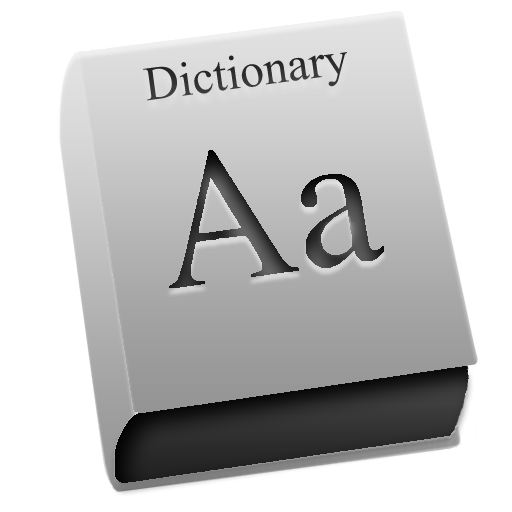RAIS Configuration Control Process
The Risk Assessment Information System (RAIS) is maintained under configuration control to ensure that all changes and additions are consistently controlled, documented, tracked, and distributed to users in a timely fashion. This process is documented in an internal procedure, which is summarized below. Every month, the RAIS tools (toxicity values, PRGs, etc.) are evaluated to ensure that they are current; other changes are made to the RAIS on an as needed basis.
Request and Approval
When changes or additions are requested, the first two sections of a RAIS Change Request Form (CRF) must be completed by the requester. If a CRF is not available, the requester may submit a change in writing or via e-mail; the person who receives the request will then complete sections 1 and 2 of the CRF.
All requests are then submitted to the Quality Assurance Specialist (QAS) to obtain a tracking number and are subsequently approved by the RAIS manager. (The RAIS manager may approve as requested, approve with noted changes, or deny a request.) After approval, changes are made to the RAIS "development area". Only those authorized to make changes to the RAIS have access to this area and write/edit privileges.
Verification
Once the changes are complete, they are moved to the RAIS "test area", where they await internal review by an independent verifier. Developers and verifiers both have access to the "test area", but only developers have write/edit privileges. Once the review is complete and all problems have been resolved, the verifier signs the CRF.
Release
Finally, the changes are moved to the RAIS "production area", where they may be accessed by all RAIS users. The completion date is added to the CRF, and the form is maintained as appropriate. Users are notified of any changes via the "What's New" section on the RAIS. Additionally, users registered to the RAIS Users Group will be notified of monthly changes via e-mail.
A summary of all changes to the RAIS may be viewed on the RAIS What's New Page.